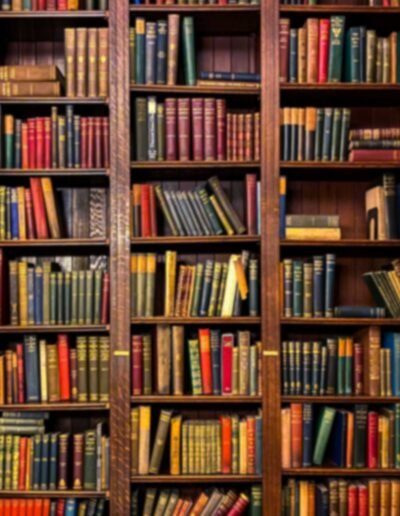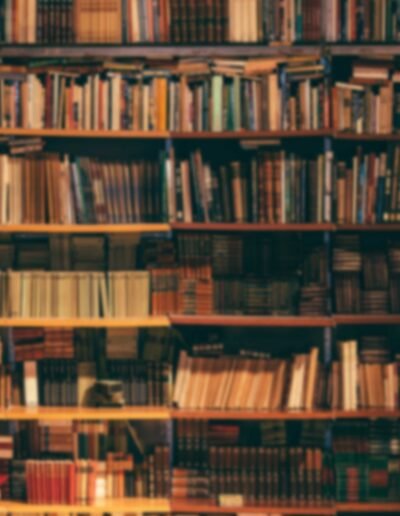backgrounds
While we love the simplicity of a clean white background, there’s more to it than just aesthetics:
- White seamless backgrounds allow for a wider range of standing and expressive poses, whereas greenscreen limits us to waist-up portraits only.
- Greenscreen images require extra AI processing to convert JPEGs into PNGs with transparent backgrounds. With the volume of images we capture, this would drive up costs – and, frankly, the results often aren’t great – you’ll often notice a haze around the subject’s hair, which can give the image an artificial look.
We continue to use white backgrounds because they allow us to provide a greater selection of quality images that are ready to use straight from the camera. We want families to focus on genuine smiles, not be distracted by background options that make up for a limited selection of shots.
If you are looking to customize a photo, today’s phone editing apps are incredible! Many give you the freedom to customize backgrounds, fix skin blemishes, or add text and graphics for ultimate flexibility. But it all starts with a high-quality photo – and that’s where we come in!
With this in mind, we’ve decided to prioritize capturing smiles this year and will not be offering interchangeable backgrounds within our ordering system.
You are welcome to all of our background files (for free, links below) or you can use one of the 100s of backgrounds that come with the editing apps.
If you would like help with your edits, or for more extensive edits including background changes / skin retouching / or any other enhancements, you can purchase a “Photoshop Edit” from our online shop, and we’ll contact you to discuss the details.